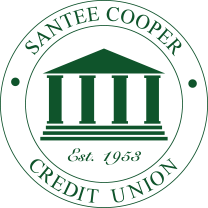Our Online Banking has a whole new face -- same great features, some really cool new ones, and a brand new navigation look-and-feel!
- You will now have the ability to select your favorite accounts and features such as Bill Pay, eStatements, Quick Transfer, etc, which will give you easy access to the tools you use the most.
- You can now customize your online banking experience by uploading a personalized image.
- The mobile and desktop design will look very similar whether you are using your phone, tablet or home computer.
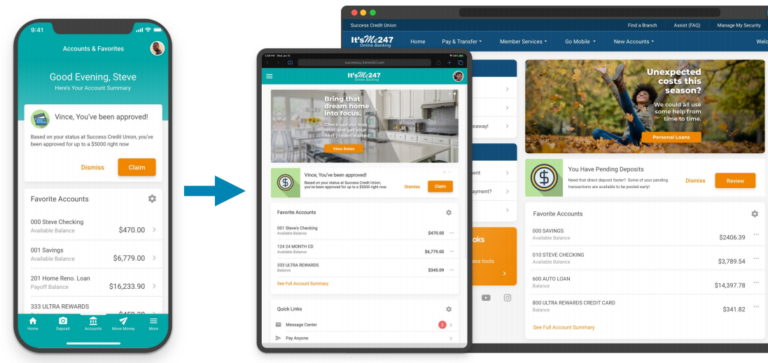
It'sMe247 Online Banking brings the convenience of your credit union to you. By enrolling in Online Banking, you will have the ability to check your account balance(s), view the date and amount of your transactions including deposits, withdrawals, transfers, and payments, transfer money to your other SCCU accounts, make loan payments, and so much more from the comfort of your home, office or smartphone.
With our new Online Banking Platform, It'sMe247, you can also:
- Enroll in Bill Pay
- View your eStatements in Online Banking
- Sign up to receive eNotices and eAlerts
- View images of cleared checks
- Apply for a Loan
- Notify the Credit Union of your new address or phone number
How do I enroll in Online Banking?
You can click on the link below, which will direct you to the Sign Up page for Online Banking. Once on the page, type in your default Username (Your Member Account Number) and click Login. Then type in your default password (Last 4 digits of your Social Security Number and 4 digit birth year) and click Continue. You will be prompted to create a new password, answer 3 unique security questions, and create a new personalized username before being able to access It'sMe247 Online Banking.
Go to main navigation