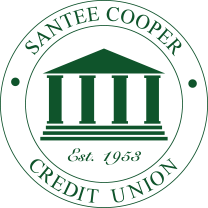We're excited to share that we are now offering the ability to login to your mobile app with your face, fingerprint, PIN, or voice recognition. Our app also has an upgraded look to include a "Welcome Widget," "Loan Widget," "Card Control Widget," and improved Full Account Summary.
At home, at work and during travels, Santee Cooper Credit Union is within hands reach. Perform convenient transactions all from your smartphone. With our app, you can check your SCCU account balances 24/7, view recent transactions, deposit checks, make payments using Bill Pay, turn your SCCU Credit Card on/off, transfer money between accounts, view eStatements, find nearby surcharge-free ATMs, check our current rates, and apply for a loan.
How can I download* the Mobile App?
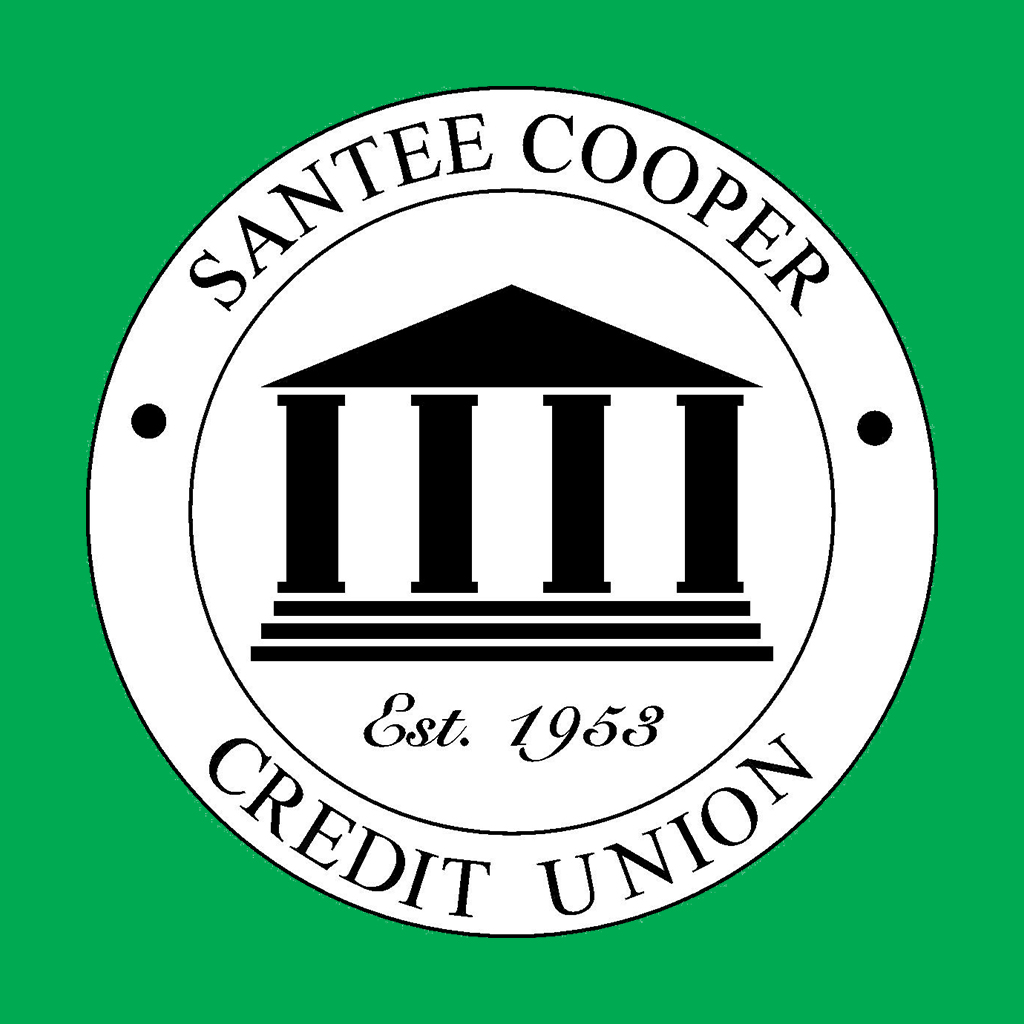
The SCCU Mobile App is available for both Android and Apple devices and can be found in either the Google Play or Apple App Store. Simply search for “Santee Cooper Credit Union” or you can click on the links below to take you directly to our Mobile App download page. The same login credentials (username and password) that you set up for It'sMe247 Online Banking will be used to access the Mobile App.
Don’t have an iPhone or Android Device?
Don’t worry! You can access the Mobile Browser feature of Online Banking by using your smartphone as long as it is web-enabled and can connect to the internet. The Mobile Browser will be optimized to fit your phone screen and provide a more convenient way to check your accounts.
*Disclosures: Data rates may apply. Check with your mobile phone carrier for details. Apple and the Apple logo are trademarks of Apple, Inc., registered in the U.S. and other countries. App Store is a service mark of Apple Inc. Google Play is a trademark of Google.
Go to main navigation